Changing Your Ticket Online
How to Reschedule Your Boarding Pass Online

3. Click "YES" - you do have an order number!
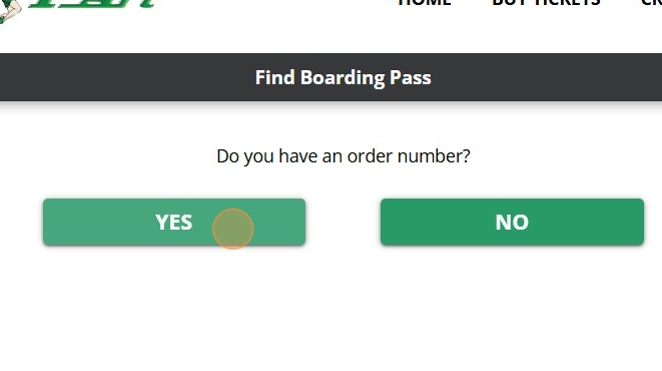
4. Enter your order number & the buyer's last name

5. Click "VIEW TICKET"
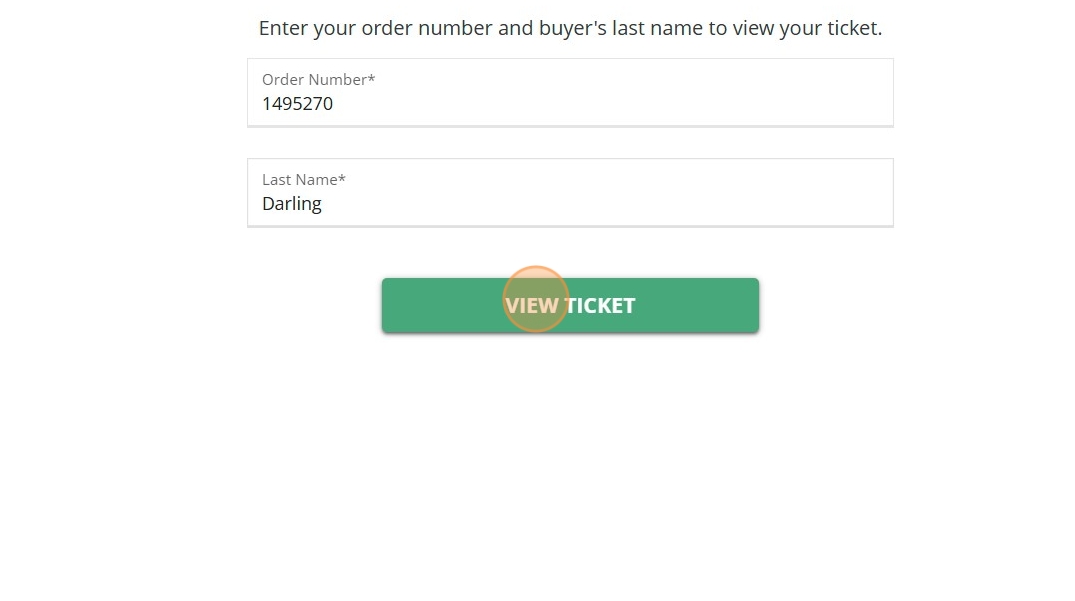
6. Verify you are looking at the correct reservation you would like to change.
Click "Reschedule"
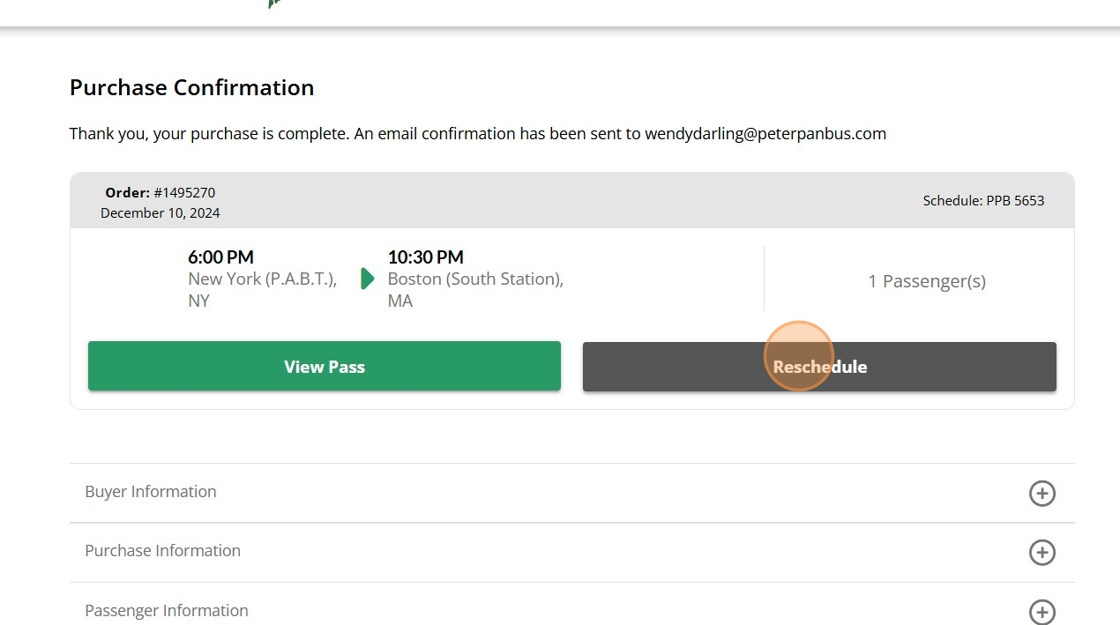
7. Confirm your departure & arrival locations

8. Select the passengers you'd like to reschedule.
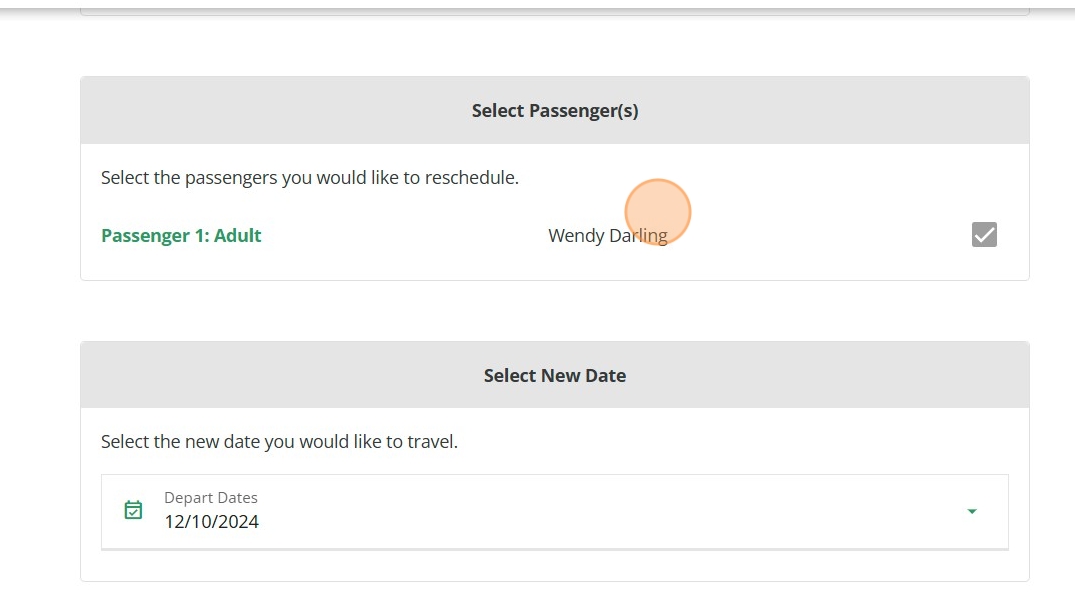
9. Select the new date you'd like to travel.

10. Click "Search" to see available trips
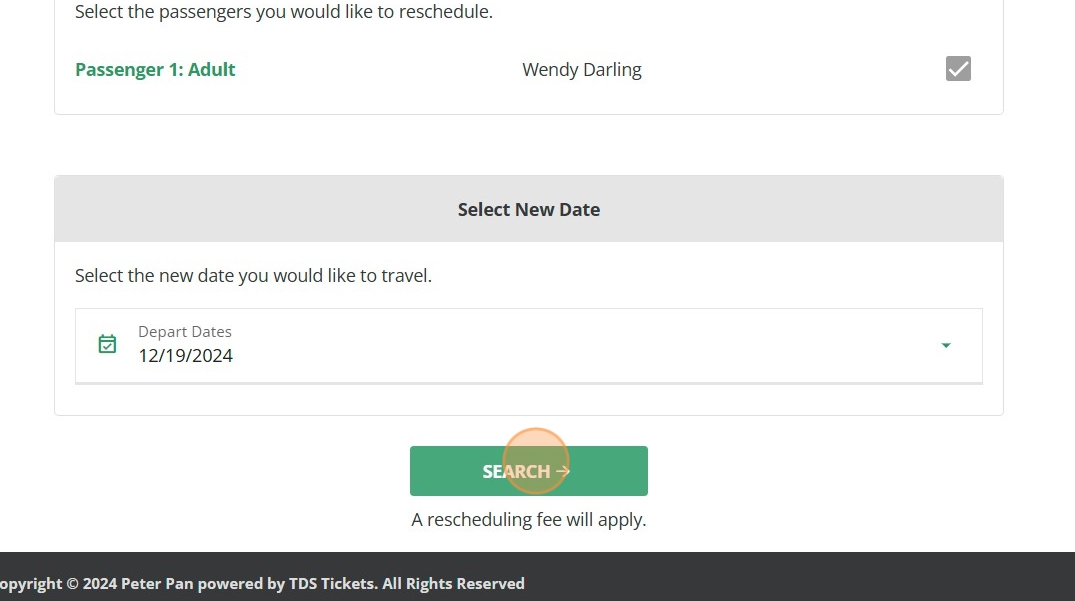
11. Find the trip you want & click "BOOK NOW"

12. Review the payment summary.
You must agree to our terms and conditions to continue:
Tickets must be changed prior to departure time. The difference in the cost of the ticket and our standard reissue fee will apply

13. Click continue to proceed to payment method.

14. Select your payment method - you can use saved cards or enter a new card.

15. Once you enter in all your payment information - click purchase to submit the payment.

16. Review your updated reservation - a new confirmation email and order number will be sent to your email!
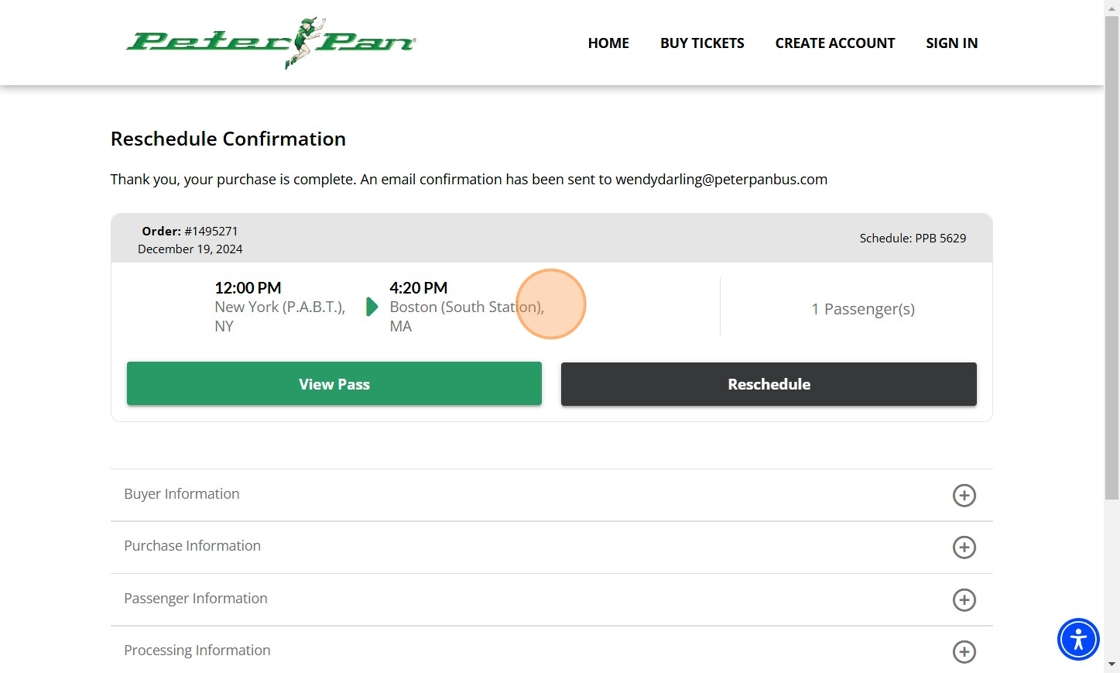
I am raw html block.
Click edit button to change this html
Adding a Trip to your PERKS account
Adding a Trip to your PERKS account to change your ticket!
This guide explains step-by-step how to add a trip to your PERKS account & change it
1. Navigate to https://peterpanbus.com/
2. Click "Sign In"
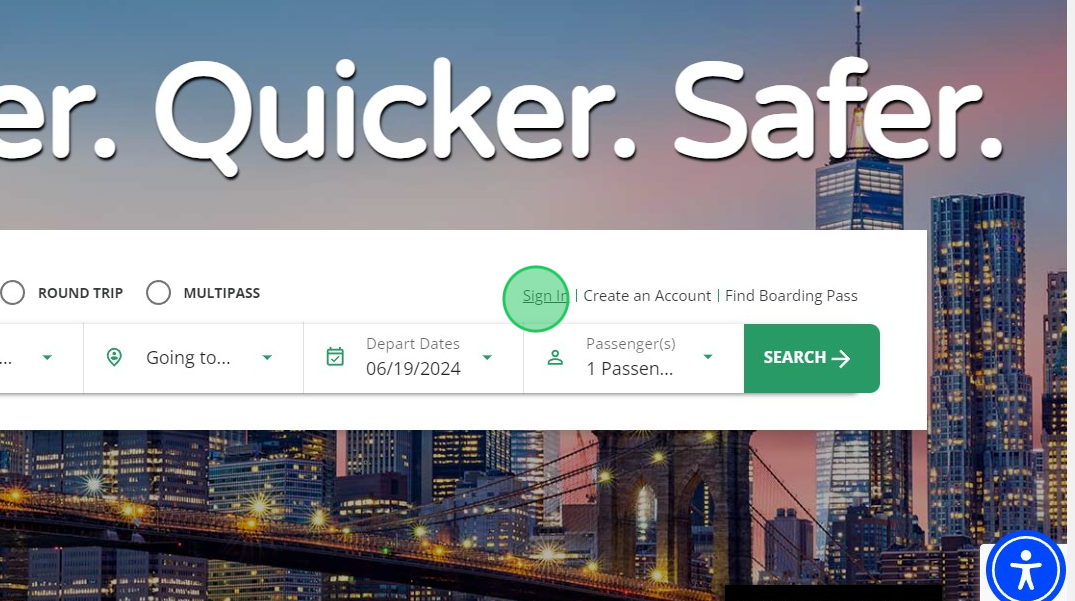
3. Input the Email & Password associated with your PERKS account.
If you don't have an account, you'll need to create one to change your ticket. You can sign up at peterpanbus.com/perks
Then click "LOG IN"
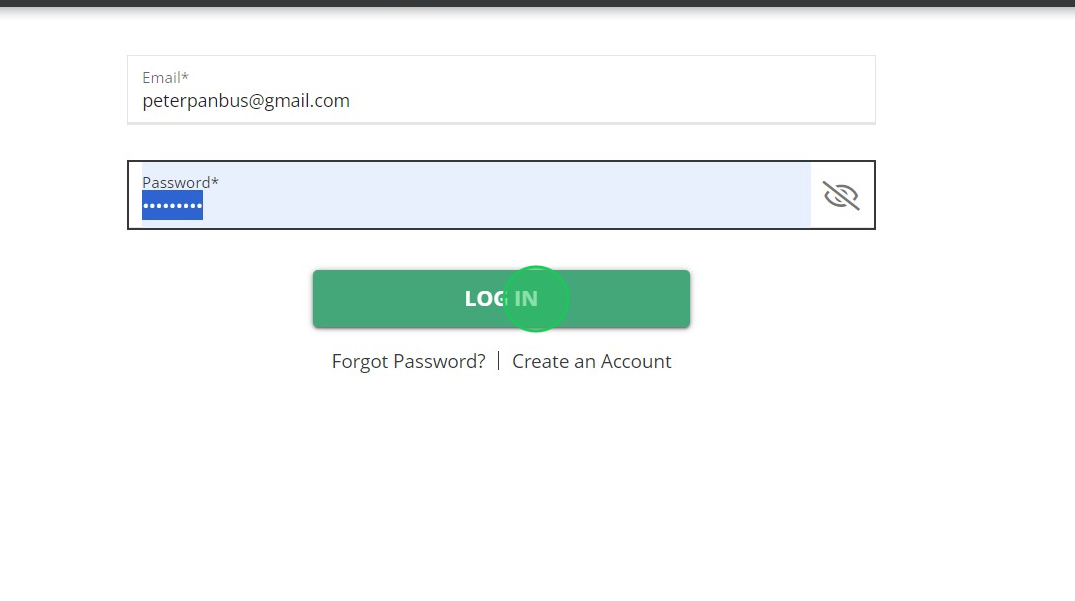
4. Click "My Trips"
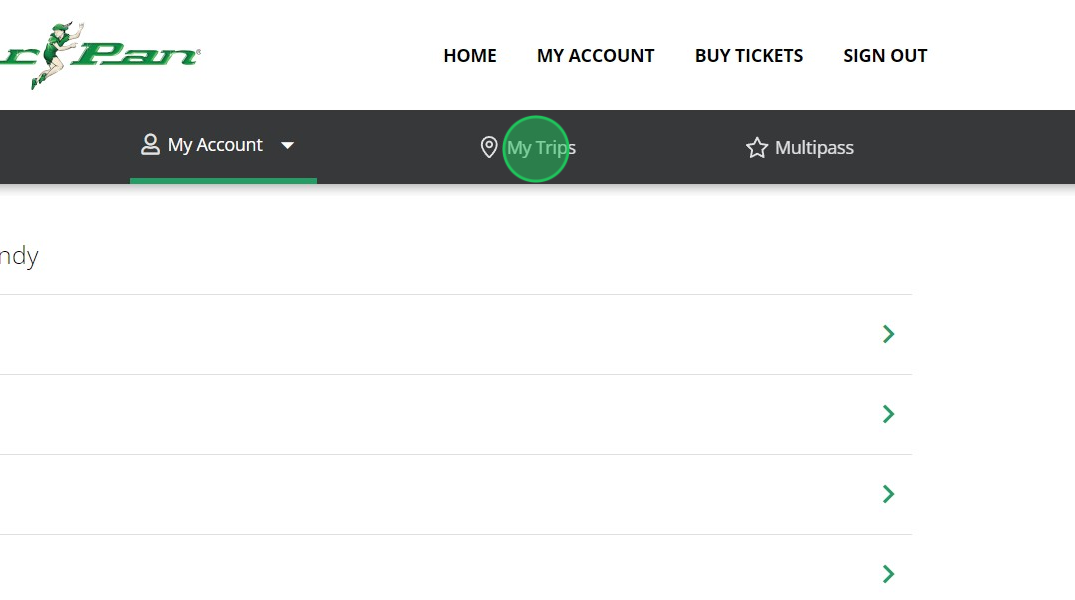
5. Click "Add Trip"

6. Enter your order number, the email associated with the ticket purchase, and the last name of the buyer or passenger.
Then click "SEARCH"

7. After entering the information, you'll receive an email to the email address used during the purchase.
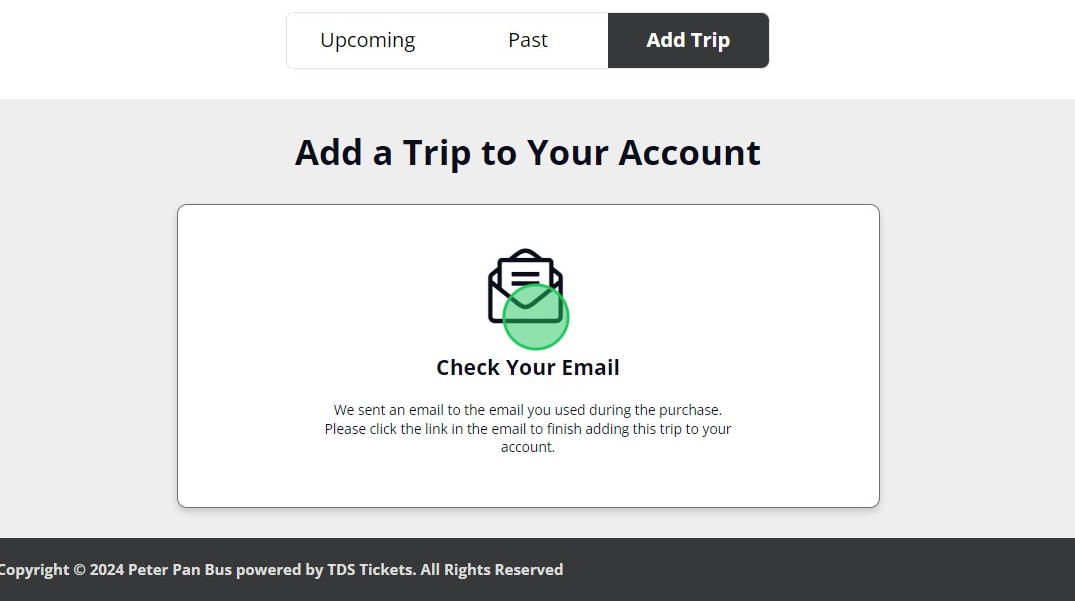
8. Navigate to your email and find the email titled "Add your reservation!" then click "Add Trip To Account".
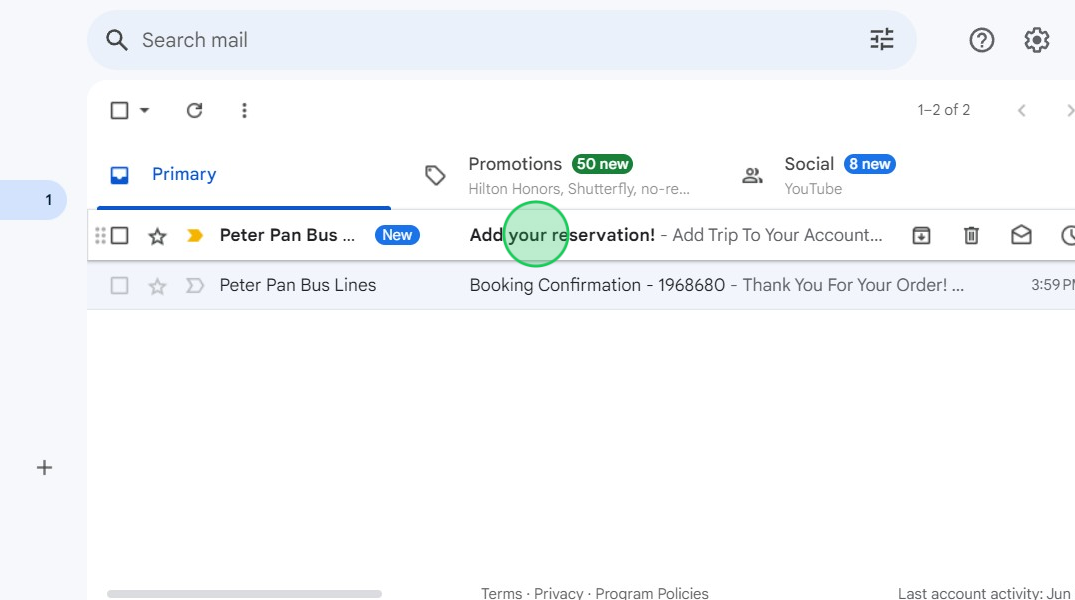
9. Click "Add Trip To Account"
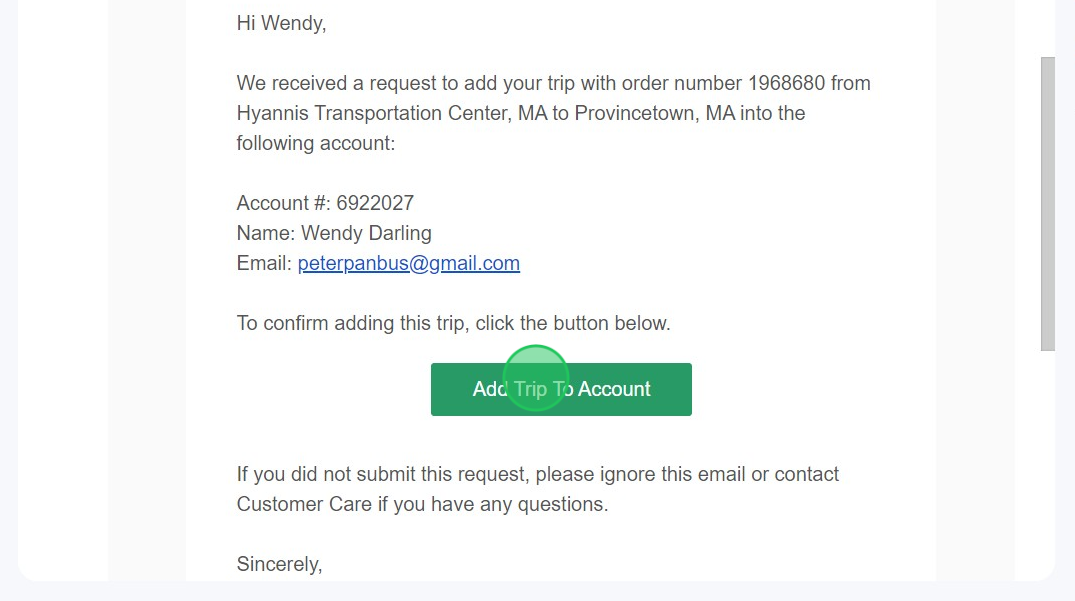
10. Log in again to add the trip to your account
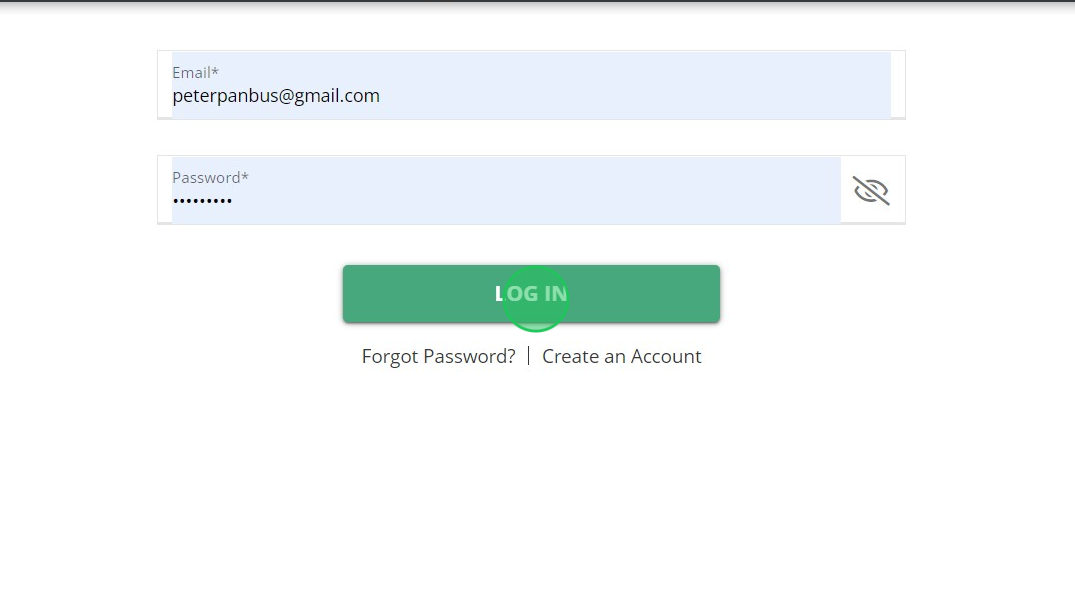
11. Click "View Trip Details"
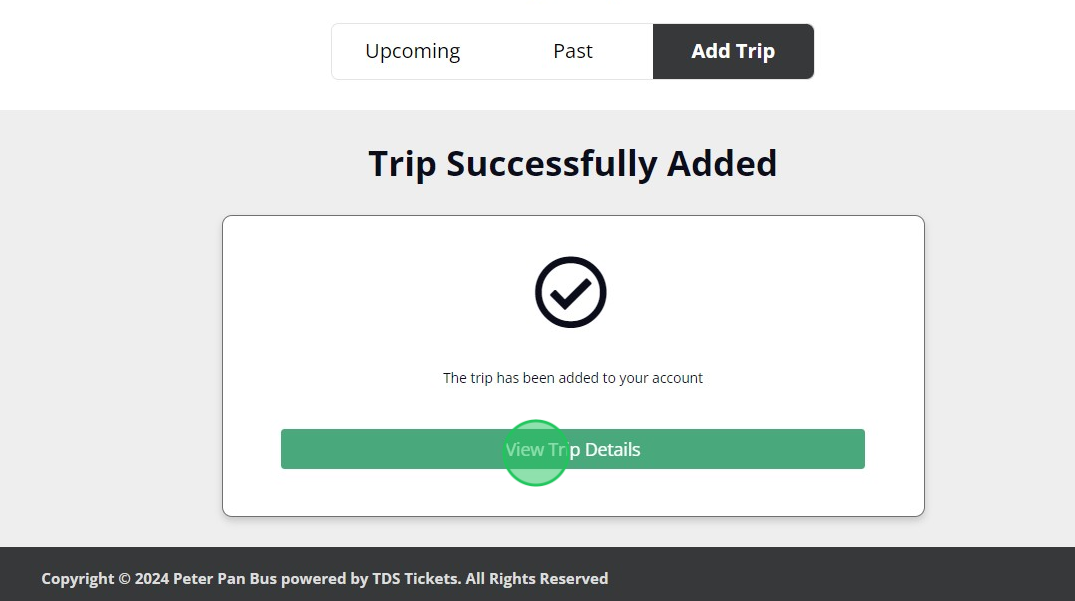
12. Then click "RESCHEDULE" to make changes to your trip!
Please note there is a standard reissue fee of $10 per ticket to change plus any difference in the cost of the fare!
Changes can ONLY be made prior to departure!

Need More Info or Help?
We hope this page has been helpful, however if there is still more that you need to know please visit the Information Center or Customer Service.
